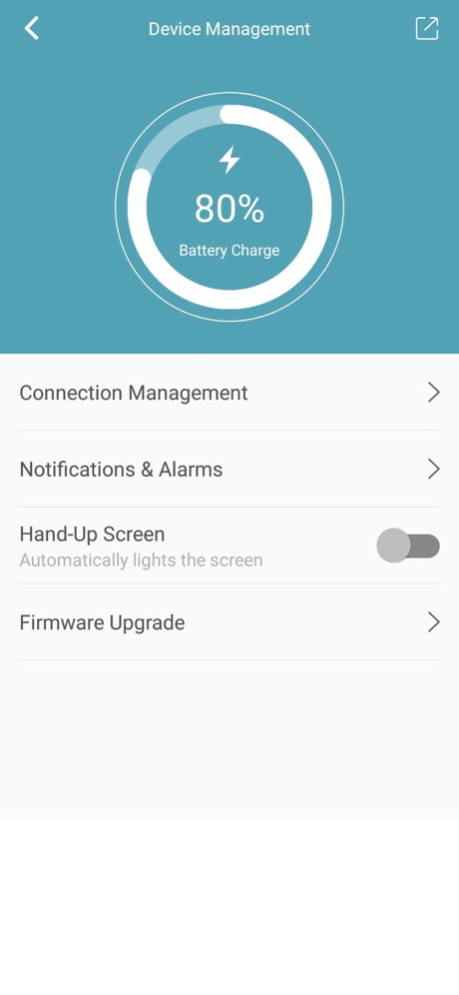Tenvis HR 1.7
Continue to app
Free Version
Publisher Description
This free Tenvis HR app is a companion for Oaxis Tenvis HR fitness tracker.
Get insights of your activities and lifestyle with detailed information of your sleep habits, daily pedometer, calories burnt, distance traveled and a highly accurate 24/7 heart rate monitor.
A detailed graphical analysis is summarised on a daily, weekly and monthly basis so you can track your progress towards a healthier living.
** Tenvis HR app integrates with the Health app in order to collect and display data. It can display your daily Steps count, Walking + Running distance and Active Energy.
**
- New and improved 24 hours HEART RATE SENSOR
- GRAPHICAL chart analysis
- Customizable WALLPAPER and layouts
- Get details on your Steps, Distance, Calories, Heart Rate, Stopwatch
- Automatically SYNC your Tenvis HR with your smartphone
- FIND YOUR PHONE by activating an alarm
Connect with us to find out more! www.oaxis.com
Aug 7, 2019
Version 1.7
Bugs fixed and stability improvement
About Tenvis HR
Tenvis HR is a free app for iOS published in the Health & Nutrition list of apps, part of Home & Hobby.
The company that develops Tenvis HR is myFirst Tech Asia Pte Ltd. The latest version released by its developer is 1.7.
To install Tenvis HR on your iOS device, just click the green Continue To App button above to start the installation process. The app is listed on our website since 2019-08-07 and was downloaded 1 times. We have already checked if the download link is safe, however for your own protection we recommend that you scan the downloaded app with your antivirus. Your antivirus may detect the Tenvis HR as malware if the download link is broken.
How to install Tenvis HR on your iOS device:
- Click on the Continue To App button on our website. This will redirect you to the App Store.
- Once the Tenvis HR is shown in the iTunes listing of your iOS device, you can start its download and installation. Tap on the GET button to the right of the app to start downloading it.
- If you are not logged-in the iOS appstore app, you'll be prompted for your your Apple ID and/or password.
- After Tenvis HR is downloaded, you'll see an INSTALL button to the right. Tap on it to start the actual installation of the iOS app.
- Once installation is finished you can tap on the OPEN button to start it. Its icon will also be added to your device home screen.